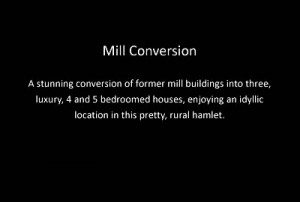Introducing your virtual tours with a slideshow
Warning: Use of undefined constant user_level - assumed 'user_level' (this will throw an Error in a future version of PHP) in D:\Inetpub\vhosts\cbswebsolutions.co.uk\virtualtouronline.co.uk\blog\wp-content\plugins\ultimate-google-analytics\ultimate_ga.php on line 524
Here is a handy little trick to give your virtual tours a slick introduction using a slideshow.
 A slideshow can contain a sequence of any images you wish with a subtle transition between each, not just property photos.
A slideshow can contain a sequence of any images you wish with a subtle transition between each, not just property photos.
For example, the first image in your slideshow could be your company logo, the second could be a brief description of the property etc. The options really are limitless.
All you need is some basic image creation skills using any graphics package on your computer.
Remember if the introduction slideshow is listed first in your tour then it will run immediately upon being loaded by a visitor, it will continue in a loop until the visitor clicks on another scene or slideshow in your virtual tour.
Here’s some info you might need:
1. When creating your images, the optimum size is 400 pixels in width by 270 pixels in height.
2. A basic resolution can be used such as 72 pixels per/cm as the images are only ever going to be displayed on a computer screen.
3. Please visit our Help/Wiki for more information on creating a slideshow.
Post Categories: Tips